Digital pedagogies is a vital part of Teaching and Learning at Shailer Park SHS. As part of the BYOD program, students have access to online learning resources via a list of core application and online platforms to: enhance learning, provide access to resources and get feedback from teachers.
Showbie
Access to the Showbie online learning platform https://www.showbie.com/. Please note, that moving forward Shailer Park SHS is transitioning from Showbie to QLearn and, as such, from 2026, Showbie will no longer be available.
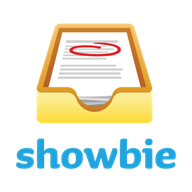
- Students with classes within Showbie should enter their class code once logged in (codes supplied to students by teachers)
- Students should follow along with the lessons provided with the class
QLearn
QLearn is Education QLD's online learning management system. As a school, we will begin transitioning to QLearn throughout 2025, with full implementation in 2026. Students can access QLearn from the below link:
https://qlearn.eq.edu.au/
Additional Resources
Email
- Access MIS webmail
- Students are to sign in using their MIS username and password (the same details that they would use to log into a computer at school)
- Students than select 'mail' from the options